- How do I change the default browser invoked by HTML-Kit?The F8 key can be used to preview the current document in HTML-Kit using the default browser. This FAQ describes how to change the default browser on the system.
- Can I use HTML-Kit to browse web sites?Need a little break from coding? HTML-Kit can double as a quick tabbed browser in both Explorer and Gecko modes.
- Can I use HTML-Kit to view source with Internet Explorer?
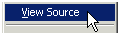 Still viewing source in Notepad? HTML-Kit can be assigned to Internet Explorer for viewing source code with HTML, CSS, JS and VB syntax highlighting.
Still viewing source in Notepad? HTML-Kit can be assigned to Internet Explorer for viewing source code with HTML, CSS, JS and VB syntax highlighting. - Can I open multiple browser windows inside HTML-Kit?
- How do I store my favorite links?
- Is there a way to preview my pages in different window / screen resolutions?Supporting different screen sizes while maintaining the original look-and-feel envisioned for a site is not always easy. HTML-Kit provides multiple options for quickly changing the size of the preview window to make it easier to test pages at pre-set and custom resolutions.
- How do I preview my pages in different external browsers?Although it's possible to preview pages in Internet Explorer and Mozilla/Gecko modes inside HTML-Kit while editing pages, testing the final version of pages in external browser windows is a good practice. This FAQ describes how to preview in browsers installed on the system.
© 2008 Chami.com. All Rights Reserved. | HTML Kit Site Map | Privacy Statement | Link to this Site | Advertising

