
Translations of this page: in het Nederlands
Can I use HTML-Kit to browse web sites?
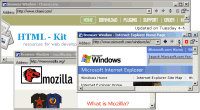
The multiple document interface in HTML-Kit makes it easier to browse web sites in multiple browser windows. Its Task Bar can be used to switch between the browser windows. HTML-Kit's gecko support also makes it possible to browse in Internet Explorer and Mozilla/Firefox/Netscape modes side-by-side.
To open a browser window inside HTML-Kit, select "
Browser windows use the Internet Explorer mode by default, but can be switched to the gecko mode by selecting "
Tools | Open New Browser Window" from the main menu (or pick the "
Open New Browser Window" option from the "
Browser" button on the toolbar), and enter the web site address.
Tools | Open New Browser Window | Open New Browser Window in Gecko Mode" from the main menu.
© 2008 Chami.com. All Rights Reserved. | HTML Kit Site Map | Privacy Statement | Link to this Site | Advertising