
Translations of this page: in het Nederlands
How do I find matching characters?
Answer 1.
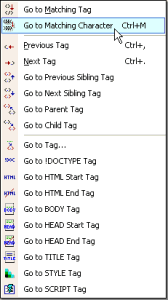
Not sure if the number of open "(" characters match the number of closing ")" characters?
Place the cursor on the character in question and press "Ctrl+M". HTML-Kit will move the cursor to the matching character. "Ctrl+M" can be pressed again to jump back to the previous matching character.
"Ctrl+M" keyboard shortcut ("
"Alt+M" keyboard shortcut ("
More commands related to navigating tags and characters are available on the "
Tags | Navigate | Go to matching character" menu option) can find matches for ( { [ < and > ] } ) characters.
Tags | Navigate | Go to matching tag" menu option) can be used to find the starting/ending tag for the tag at the cursor.
Tags | Navigate" menu.
Answer 2. Related plugins
© 2008 Chami.com. All Rights Reserved. | HTML Kit Site Map | Privacy Statement | Link to this Site | Advertising
