
Translations of this page: in het Nederlands
Is there a way to copy browser content and paste as HTML?
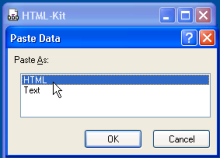
Looking for a quick way to copy a part of a web page and paste in HTML-Kit with the HTML tags?
In the browser window (displayed on the right), select the area that you'd like to copy.
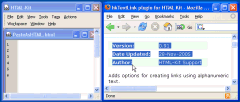 Hold the "Ctrl" key down, click the selection in the browser and drag it towards the editor window in HTML-Kit.
Hold the "Ctrl" key down, click the selection in the browser and drag it towards the editor window in HTML-Kit.
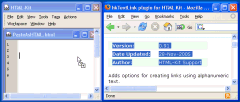 When the mouse pointer is inside the editor window, release the mouse button to drop the copied content. HTML-Kit will ask you whether to paste as HTML or as text. Select HTML and click "
When the mouse pointer is inside the editor window, release the mouse button to drop the copied content. HTML-Kit will ask you whether to paste as HTML or as text. Select HTML and click "
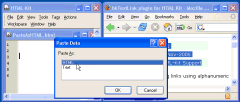 The copied content, along with the HTML tags, will be inserted in the editor window.
The copied content, along with the HTML tags, will be inserted in the editor window.
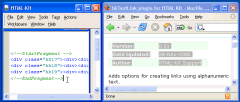
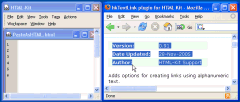
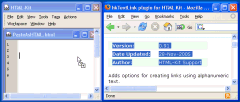
OK".
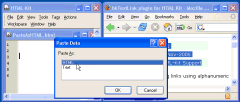
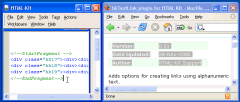
© 2008 Chami.com. All Rights Reserved. | HTML Kit Site Map | Privacy Statement | Link to this Site | Advertising