
Translations of this page: in het Nederlands
How do I access plugin menu options?

Actions Bar".
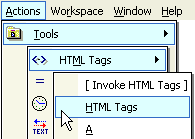
Actions" main menu provides another way to access plugin menus using the mouse or the keyboard. One of the major differences between the plugin menus displayed on the "
Actions Bar" and the plugin menus accessible from the "
Actions" main menu is the ability to scroll through options if the height of the menu is too large to fit on the screen.
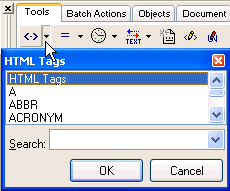
Actions Bar", hold the "Ctrl" key down. HTML-Kit will display plugin options in a movable and resizable window. It also provides a Search box that can be used to quickly locate a specific option. The drop-down list on the Search box can be used to recall previous search terms.
© 2008 Chami.com. All Rights Reserved. | HTML Kit Site Map | Privacy Statement | Link to this Site | Advertising