
Translations of this page: in het Nederlands
Is there a way to view the image at the cursor?
Answer 1.
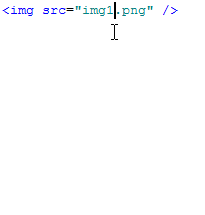
HTML-Kit's RichHint window can be used to view the image referenced by the img tag at the cursor. Simply place the cursor on an img tag and press the "Shift+F1" key to view it. This feature can come in handy if you don't readily remember the names of the images. Instead of switching to the preview and tracking down the location of images, you can now use the RichHint window to get a quick preview of the current image tag.
Answer 2. Related plugins
Plugin authors can use the RichHint window to provide additional information:
© 2008 Chami.com. All Rights Reserved. | HTML Kit Site Map | Privacy Statement | Link to this Site | Advertising
