
Translations of this page: in het Nederlands
Is there a way to invoke HTML Tidy with a config file using a keyboard shortcut?
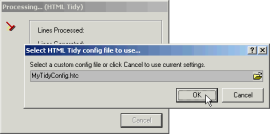
The default settings used by the HTML Tidy plugin can be modified by going to "
Method #1: As of the July 2004 version of the HTML Tidy plugin, it is possible to set up a default Tidy config file as follows: simply save the Tidy configuration to a file named default.htc in the HTML-Kit\Data\Default folder.
Method #2: The "
Once a custom config file (*.htc or *.cfg file) is selected for the first time, HTML-Kit will remember it between sessions.
A custom config file can be created using the "
To manually create a config file, save the Tidy parameters to a text file with a *.htc or *.cfg file extension. For example, to create a config file with insturctions for indenting tags and content (similar to enabling the Indent content switch on the "
indent: yes
Edit | Preferences | Tidy" from the main menu. However, in some cases it may be easier to use a custom configuration file instead of changing the default settings.
Run with custom config file" option on the Tidy drop-down menu (or the "
Actions | Tools | HTML Tidy | Run with custom config file" main menu option) can be used to run HTML Tidy with a custom configuration. The number of steps required to run Tidy with a custom configuration can be reduced by creating a keyboard shortcut.
The following steps can be used to assign the "
Actions | Tools | HTML Tidy | Run with custom config file" action to a keyboard shortcut such as "Shift+F9".
- Select "
Tools | Customize | Customize Keyboard Shortcuts
" from the main menu.
- Click the "
Add
" button.
- Press a key (such as "Shift+F9") or pick a key from the drop-down menu under the "
Shortcut Key
" field.
- Click the "
Action
" radio button.
- Select "Tools > HTML Tidy" from the drop-down list.
- Select "Run with custom config file" from the second drop-down list below it.
- Click the "
Add
" button.
- Click the "
OK
" button to close the "Shortcut Key
" dialog.
- Click the "
OK
" button to close the "Keyboard Shortcuts
" customization dialog.
Actions | Tools | HTML Tidy | Run with custom config file" action.
Save Config" button under "
Edit | Preferences | Tidy".
Tidy" preferences tab), save the following line to a file named MyTidyConfig.htc and select it while invoking Tidy.
© 2008 Chami.com. All Rights Reserved. | HTML Kit Site Map | Privacy Statement | Link to this Site | Advertising