
Translations of this page: in het Nederlands
Can I use the W3C MarkUp Validation Service to validate HTML?
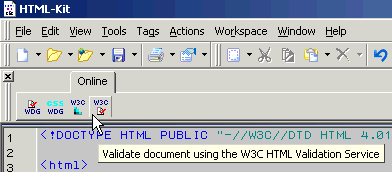
HTML-Kit can automate the process of validating HTML / XHTML documents using the World Wide Web Consortium (W3C) Markup Validation Service.
The W3C HTML Validator icon on the "Online" tab makes it possible to pass the markup in the current file to the W3C Validator and view the results in the Messages Window, with a single click. If any errors are found, the line and the column related to the error can be located by double clicking the Messages Window.
Note: If the W3C Validator warns about not being able to detect the document character set, you may need to include a "Content-Type" meta tag in the <head>. . .</head> section of your HTML page. For example:
<meta http-equiv="Content-Type" content="text/html; charset=iso-8859-1">
Several commonly used meta tags can be inserted using the "Actions | Document | META" menu in HTML-Kit (also accessible from the "
Document" tab on the Actions Bar).
© 2008 Chami.com. All Rights Reserved. | HTML Kit Site Map | Privacy Statement | Link to this Site | Advertising