
Translations of this page: in het Nederlands
What is the X-Ray control?
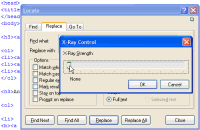
The X-Ray control is an option on the top right corner of HTML-Kit's "
This feature, which is only available when running HTML-Kit on Windows 2000/XP+, makes it easier to refer to the content in the editor while entering find/replace expressions.
Note: Be sure not to close the dialog while the X-Ray Strength is at 100% (the dialog becomes invisible at this level). Change the Strength to 90% or less before closing the dialog, otherwise the Strength will have to be reset manually (contact Support for details).
Find/Replace" dialog box that makes it possible to see through the dialog.
© 2008 Chami.com. All Rights Reserved. | HTML Kit Site Map | Privacy Statement | Link to this Site | Advertising