
Version:
0.91Date Updated:
31-Jan-2005Author:
HTML-Kit Support- Updates date/time placeholders in the current document.
- One or more date/time placeholders can be present in a single document.
- Option for creating new documents based on custom templates that contain date/time placeholders.
- One of the templates can be designated as the default template. Other templates can be selected on-demand.
- To update date/time placeholders in the current document: invoke the plugin by clicking its icon or by selecting the "Update date/time" option from its drop-down menu. If the current document doesn't contain any placeholders, the plugin will prompt to insert the placeholder at the current cursor position.
- To create a default template for creating new documents with the current date/time stamp: open your preferred document template and insert the date/time placeholder using the "Insert date/time placeholder" option on the plugin drop-down menu. Save the template under a new file name (for example: c:\mySite\myTemplate1.html). Select the saved template file (c:\mySite\myTemplate1.html) as the default template by using the "Change or set the default document template" plugin drop-down menu option. Now it's possible to use the "Create a new document using the default template" option on the plugin drop-down menu to create new documents that have the current date/time stamp automatically inserted.
- To create new documents using non-default templates: pick the "Select a template and create a new document" option from the plugin drop-down menu. Select the template file. A new document will be created based on the selected template with the current date/time stamp. This assumes that the template file already contains the date/time placeholder. If not, refer to the section on how to create a default template for more information.
- To change the date/time format: select "Edit | Preferences | Misc" from the main menu and change the "Default date/time format" field. For example, to display the date as "Friday, 7-Jan-2005," enter "dddd, d-mmm-yyyy" (without quotes). The complete list of formatting characters can be found in the FAQ/Help section.
 • Manual Installation:
• Manual Installation:Requirements:
HTML-Kit Build 292Download Size:
3.28 KB (< 1 sec)How do I install hkUpdateDate?
-
Download the "hkUpdateDate" plugin and save it to a folder of your choice (for example, c:\webfiles\). It's not necessary to manually extract the *.zip file, HTML-Kit will expand it to the proper folder during the installation.
-
Select "Install | Install Plugin" from HTML-Kit's "Tools" menu. Point to the downloaded *.zip file and click "Open."
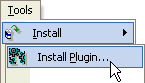
- If any additional prompts appear, follow them to complete the installation.
How do I run it?
Tools
Which programming language was used to write it?
hkUpdateDate was written in hkScript. More plugins written in hkScript can be found on the Plugins page.
Whats' the quickest way to uninstall hkUpdateDate?
Right click the hkUpdateDate icon on the Actions Bar and select "Uninstall." Alternatively, the "Tools | Install | Uninstall Plugins" menu option in HTML-Kit can be used to uninstall this and other plugins.
Do I need the exact versions of software listed under the Requirements?
The versions listed are the minimum versions required by this plugin. For example, a plugin that requires HTML-Kit Build 290 will run on HTML-Kit Build 292 as well.
What's the best way to check which version of HTML-Kit I'm using?
The build number can be found on the "About" dialog, which is located on HTML-Kit's "Help" menu.
Essential
Standard
Exclusive
What do you think about hkUpdateDate?
Please note: This form is for sending feedback only. Please use the support options if you have a question or a comment that requires a reply. The Plugins Wish List can be used to post feature requests.
Latest update
"Excellent. This surely emphasises the beauty of HTML-Kit. The way plugins can be amended almost on request to add a new facility. Why would you want to use anything elses."in constant use
"I wouldn't want to be without this one. If your server's flastmod output is ugly or in a totally different timezone, this is the next best thing."- britta
© 2008 Chami.com. All Rights Reserved. | HTML Kit Site Map | Privacy Statement | Link to this Site | Advertising
